Artificial Intelligence (AI) has transformed the world of technology, enabling systems to learn, adapt, and make decisions without explicit programming. From autonomous vehicles to medical diagnostics and flight control systems, AI promises unprecedented efficiency and capability. However, when it comes to safety-critical systems—where failure could result in injury, loss of life, or significant damage—the use of AI introduces profound challenges that go far beyond traditional software engineering. Unlike conventional software, which behaves predictably according to its programmed logic, AI is built on learning and training. Its decisions and outputs depend heavily on the data it has been trained on and the patterns it recognizes during runtime. This adaptive, data-driven behavior means that an AI system’s responses may vary with changing inputs or environments, often in ways that are not explicitly defined or foreseen by developers. While this flexibility is a strength in many applica...
Much of the execution time of a software program is used by loops. Substantial improvement can be achieved in running time of the software by reducing the number of loops, minimizing the number of iterations of a loop or reducing the number of code statements inside the loop. Following are few of the loop optimization techniques which are effective for increasing the execution speed of a software program:
1. Code Reduction Inside Loop. Move all the code statements outside the loop body, which can be moved without changing the overall program logic.
2. Combine Multiple Loops. Combine two or more loops in one single loop where possible.
3. Unroll the Loop. Unroll the loop be replacing iterations with sequential statements. Loop unrolling increases the program speed by eliminating loop control and test instruction.
4. Optimize Loop Condition. Remove expensive function calls from loop condition and control statement. Reverse the value assignment from loop condition as it is faster to test if something is equal to zero than to compare two numbers.
5. Optimize Code in Loop Body. Optimize the code in loop body by finding faster alternates to expensive operations. Eliminating expensive operations inside the loop can speed the program to a great extent.
Addition is Cheaper than Multiplication
6. Split the Loop. Split the loop if it contains conditional statements to assign values on different index ranges.
7. Eliminate Dead Code. Remove any dead code from the loop. Generally, the loop condition variable is redundant and it can be replaced by some other variable.
8. Minimize Loop Iterations. Try to minimize the number of iterations of a loop and avoid nested loops by finding an alternate way to implement your program logic.
9. Avoid Functions in Loops. Avoid calling functions in loops, as the function calls could be expensive.
These are few of the guidelines for optimizing the loops to improve execution time of software programs and making them faster. Note that sometimes optimizing for speed conflicts with code readability. Therefore, you should go for speed optimization when it is absolutely necessary.


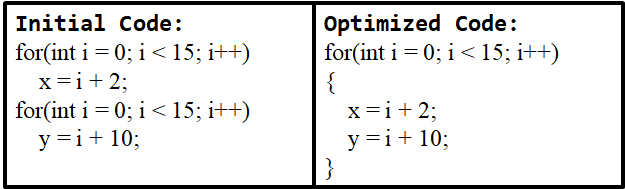

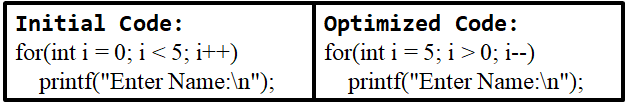




Comments
Post a Comment